100% Highly Targeted Real B2B and B2C leads
More than 3 billion records in over 500 different categories and 140+ geolocations
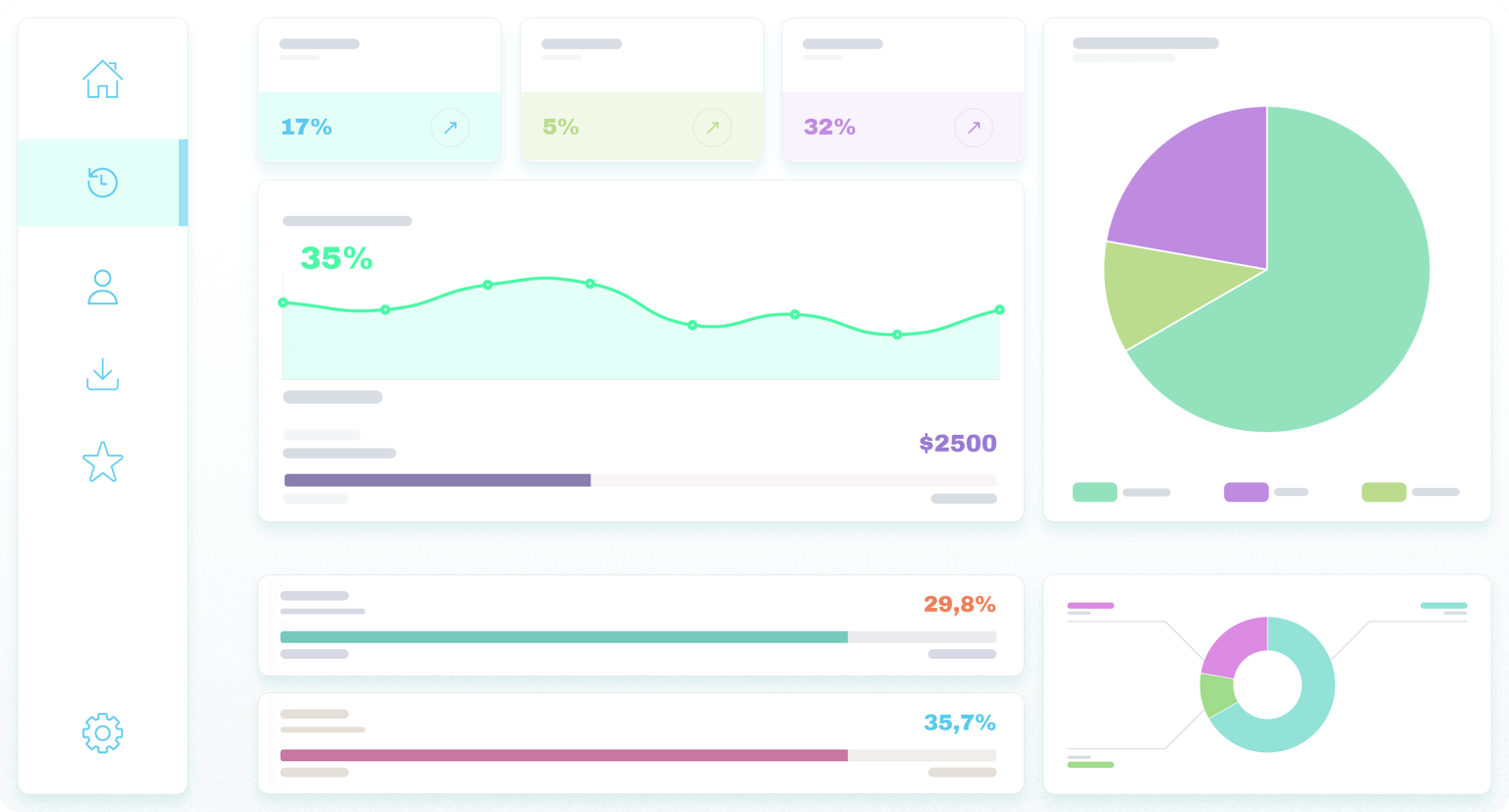
More than 8 years of experience, serving 100s of clients.







What makes us different
Easy to filter
Most of our mailing lists databases were delivered in .csv, .xlsx, or .txt format, which is easy to customize and filter
Payment protection
100% encrypted payment protection. We will never share any of your details with anyone.
100% Secure payments
Buy with Bitcoin, Ethereum, or Perfect Money. Paypal, all major credit and debit cards accepted
Regular updates
We will update leads every few months with the fresh and latest records.
Fastest delivery
Instant Download If not possible, at least we will deliver the leads in under 24 hours after the purchase. in a .csv or .xlsx format.
Outstanding support
Help Center Got a question? Look no further. We are available via live chat 24/7. Please contact us here.
B2B Email Lists and Contact Databases
- [2026] Business Email Leads
Italy Business Email List – 1M+ Business Contacts Online
$499.00Original price was: $499.00.$145.62Current price is: $145.62. Add to cart - [2026] Business Email Leads
Croatia Business Mailing List – Download Targeted B2B Data
$499.00Original price was: $499.00.$43.40Current price is: $43.40. Add to cart - [2026] Business Email Leads
Hong Kong Business Email List – 310,000+ B2B Contacts Database
$500.00Original price was: $500.00.$44.30Current price is: $44.30. Add to cart - [2026] Business Email Leads
Bangladesh Business Mailing List – Bulk B2B Emails, Download
$500.00Original price was: $500.00.$45.62Current price is: $45.62. Add to cart - [2026] Business Email Leads
South Carolina Business Email List – 270,000+ B2B Contacts
$395.00Original price was: $395.00.$45.95Current price is: $45.95. Add to cart - [2026] Business Email Leads
Cyprus Business Email List – 18,000 Company Contacts Online
$499.00Original price was: $499.00.$43.40Current price is: $43.40. Add to cart - All Emails List
Crypto & Blockchain Companies Email List – B2B Crypto Database
$450.00Original price was: $450.00.$69.45Current price is: $69.45. Add to cart - [2026] Business Email Leads
Maryland Business Email List – 370,000+ Business Contacts
$395.00Original price was: $395.00.$45.95Current price is: $45.95. Add to cart - [2026] Business Email Leads
New York Business Email List – 940,000+ B2B Contacts
$395.00Original price was: $395.00.$45.95Current price is: $45.95. Add to cart - [2026] Business Email Leads
Nevada Business Email List – 250,000+ Business Contacts
$395.00Original price was: $395.00.$45.95Current price is: $45.95. Add to cart
Featured products
- All Emails List
[Offer] 2 Billion Global Email List – US, UK, CA & Worldwide Leads
$458.00Original price was: $458.00.$25.00Current price is: $25.00. Add to cart - Featured
2026 Cryptocurrency Email List – Targeted Crypto & Bitcoin Users Email List
Rated 5.00 out of 5$3,448.00Original price was: $3,448.00.$349.45Current price is: $349.45. Add to cart - Featured
2026 Forex Leads – Targeted Forex Traders Email List
Rated 5.00 out of 5$4,508.00Original price was: $4,508.00.$349.45Current price is: $349.45. Add to cart - All Emails List
CEO & CFO Email List 2026 – Decision Maker Database
Rated 5.00 out of 5$800.00Original price was: $800.00.$499.45Current price is: $499.45. Add to cart
Unlimited datasets with 10x lower price than the market
vast amount of options to choose from: 400+ different products, 500+ categories, and 140+ geo locations


How I accidentally got a 30x ROI from a email list (after trying ZoomInfo, Apollo, and others)
I run a small crypto SaaS product. We built something decent (I think), but getting it in front of the right people was a nightmare. I tried cold outreach with ZoomInfo.com and Apollo.io first. It’s super clean, with great filters, but honestly, most of the B2B “decision-makers” just never replied. We spent over $1.2k on the plan, and the reply rate was… maybe 1%? Same with Apollo: the UI is great, tons of features, but again, the actual engagement was pretty dead.
I even tried a tool called “Tell” (which wasn’t bad tbh), but nothing moved the needle. Out of frustration, I ended up on this random site called Leadsblue.com. Honestly, the site looked kind of old-school, and I wasn’t expecting much. But they had this massive database, super specific categories (we needed crypto-related B2B leads), and you could even pick by country. So I grabbed a list from them with around 350k contacts. Here’s the thing:The list needs a little cleaning work. Yes, I only got the raw data.
No comparison to ZoomInfo’s clean format. We had to manually clean it, remove duplicates, validate emails, etc. Took some manual effort.
But once we cleaned it and set up a 3-step cold email sequence (nothing fancy), we started seeing actual replies. Real people. Not interns, not fake leads. Like, actual founders, marketers, and ops guys. Fast forward 3 weeks:Sent: ~18,000 emails (after cleaning) Opens: 22% Replies: 500+Booked calls: ~170 Paid conversions: 36 Revenue: Around $26,000 MRR What we paid for the list: $85. ROI? Easily 30x, maybe more over time. So yeah, the data wasn’t fully perfect; it needed some work before using it.
But I’d take these real leads over polished and dead any day. Honestly, I’m still kind of surprised. The list was a little bit rough, but the results speak for themselves. And the best part is these were real people, not fake roles or recycled contacts.
Not saying Leadsblue.com is for everyone. If you’re not willing to do some manual cleanup work, this probably isn’t for you. But if you’re bootstrapped, have something decent to sell, and just need a shot at reaching the right people, this route works way better than the expensive “big name,” too.
Founder WPBiz
Excellent 4.7 of 5 stars rating
Based on 350+ real users reviews
Start building your customers.
Outreach to more than 3 billion emails. In 140+ geo locations.
Buy Email Lists & Email Address Lists
Use our sales leads for your target audience and promote your business.
Begin increasing sales for your company by:
You can now buy our targeted email lists for your sales and marketing campaigns. The email lists on our website can help you boost your sales with little to no effort.
We are a professional lead generation company that helps businesses find the perfect email lists to reach their target clients. Leadsblue 3.0 (coming soon)
easy-to-use and intuitive interface
Drag and drop leads and lists of leads with intuitive filters for easy navigation.
Find qualified leads by industry, country, or custom criteria.
Access detailed information about each lead, such as industry, company size, company type, contact information, and so on.
Save time and money.
Selling leads can be a time-consuming and expensive process for small businesses. Get targeted email lists for your sales campaign at a fraction of the cost.
LeadsBlue provides targeted email lists:
With LeadsBlue, you’ll get access to targeted email lists of potential customers who are waiting to be contacted. We work with all types of businesses, from large corporations to small startups.
Instant Delivery:
We use our proprietary technology to provide you with instant delivery of your leads—no waiting for days or weeks for your marketing campaigns to start working!
cheaper price than what you’re paying now?
Our list prices are as low as 10% of what you’re paying now. If you’re unhappy with the price, we will refund your order!
Buying an email list is an investment that is worthy of any business that is planning to scale. Just depending on one medium for advertising is never considered a good marketing plan. We always prefer results from any business expansion. LeadsBlue can assist you in purchasing a highly targeted email list, which can be the most effective communication channel for any new or established business. When you purchase our email leads to reach your target audience, we plan ahead of time how to convey your brand message to your users or customers who are highly targeted to your desired market.
Having an email list makes it handy for a marketer like you to have boomerang ROIs with cost-effective investment plans. These ROIs can be as high as you desire if you follow a simple email marketing strategy with the email list that you can buy from us. You can easily
- Buy your target leads from our LeadsBlue website instantly.
- Create a marketing plan using the targeted sales leads you purchased from us.
- Create personalised email designs using a variety of email marketing tools to entice your clients or customers.
- Directly from their inbox, build a strong relationship with the customer.
So you can purchase: Our email list that we have listed on our site Every mailing list that we have on our website for you is exclusively available for instant download. All the sales leads, mailing lists, and target lists—like business leads and consumer leads, etc.—are highly segmented for you to make your marketing more refined and sensible, whether for the B2B or B2C market.
Following is a sample of our email list data:

What do we offer marketers with email lists on LeadsBlue?
Before we offer, we believe in building. Quality, we believe, should not only be offered but also rewarded to our customers. We have multiple mailing lists and sales leads to offer our customers. When you land on the topic of buying an email list, you must have heard various criticisms about buying a mailing list. You are here, and if you are reading this, let us bring this to your attention as a reminder that email marketing is growing, and this marketing strategy has deployed its impact every second on the internet, which has been running for decades and will always continue. The Leadsblue team has strong expertise in building these business email lists for its customers because we understand both the market and the marketers.
According to 2017 statistics, around 269 billion emails were sent and received each day. The average click-through rate for emails on both mobile and desktop is around 12.5%, which means 3,36,54,000 emails are read every day.
LeadsBlue understands the value of these numbers, and hence we offer the target email list by segmenting our email address database with quality leads according to different data points like
- First Name
- Last Name
- Email Addresses.
- The number of leads
- Sales Lead Type
- sample mailing list
- Updated email leads
- Delivering Time
- Our source of lead generation
- NAICS Code (if applicable)
- Location and Zip Code
- Phone numbers (where applicable)
All of this information is available on the email lists that we provide. They are all refreshed, updated every three months, and delivered to our customers with one year of support services available 24 hours a day.
A targeted email list from LeadsBlue Group can give you access to the world’s top influencers and strong executive groups to build your business relationships and networks. Reach top-performing businesses and consumers in the most innovative and effective ways with our mailing list. All our email leads and sales leads are segmented into formats like
So you can easily choose your best audience wisely before making your next email marketing step.
How does LeadsBlue Services manage a high-quality email list database?
LeadsBlue has a team of highly skilled professionals and experts that work to collect and provide the best marketing resources. In this competitive market, we scale our database to the maximum for the best output in terms of effective results. When we collect this information to build our email list for our customers, we adhere to proper quality control and all legal guidelines outlined in the CAN-SPAM Act. This is a must for us because we don’t want our clients and customers to face any inconveniences in placing an order and running their campaigns across the globe. Therefore, with our email list for marketers, we create better marketing opportunities and maximise campaign response. So what quality and procedural steps do we follow at LeadsBlue? These are classified into the following procedural steps:
- Data Collection
- Data Analysis
- Processing Data
- Data Delivery
Let us give a few insights into how we make it in this highly competitive industry under these data collection and delivery processes.
Data Collection: All data like email addresses, phone numbers, zip codes, etc. is legally collected from the users via various sources like newsletter subscriptions, phone calls, opt-in web forums, online and offline surveys, multiple events, and trade shows.
Data Analysis: All our data experts and analysts configure the email address and match it with the confirmation emails to report it as an active user. All these confirmed users are filtered and added to our processed email list database.
Data Processing: After all the data has been filtered according to various categories, it is processed and segmented according to the target mailing list to which it belongs. All updated email lists are added to the sales lead database. These segmentations are done based on the type of lead, such as business email leads, consumer email leads, or targeted email leads, and then processed into a database so that it can be adapted to any CRM and used by a marketer immediately after purchasing our email list database.
Data Delivery: Once the data is processed and made CRM-friendly and ready to get integrated, the database is made available on our website, Leadsblue, for our customers to purchase an email list database.
Following all these quality checks, we proudly claim to be the best email list provider in the world. You can legally run your email marketing campaign using any of our business email lists, consumer email lists, or any targeted email list that you purchase.
Boost your business network with our business mailing list.
You need to do a lot of research before launching your product or service on the market. To understand buyer behaviour, personas, and market demand, you must first gain a thorough understanding of the industry into which you intend to venture. We help our buyers reach their target audience by providing them with our LeadsBlue business email list.
When you buy our business email list, we assure you that you can get valid business insights that will help you formulate your marketing plan and expand your business reach at the right time and place.
All your promotional campaigns would reach the right inboxes and deliver you the exact business deals that you would have expected from any other advertising medium taken collectively.
So, what are you waiting for? If you have any questions or encounter any difficulties placing your order for any of the email lists, please contact us or mail us directly. You can also chat with us using our live chat option on the website.
Purchase your targeted email list today and propel your business forward by targeting the right markets.
Purchase a target email list to improve your email marketing campaigns in easy steps.
Optimising your email marketing campaign is essential to getting better results. When we deliver our target email leads to our customers, claiming that we provide a high-quality mailing list, we make sure that our email list is optimised for our marketers’ CRMs. So optimising your campaign to reach your prospective target audience becomes much easier and, hence, more rewarding in terms of business reach.
You can optimise your campaign with our target email list. To avoid unsubscribes, simply use some basic email marketing strategies with our target email list in your subscription list.
- Send a greeting email to the new subscriber: When you send your first well-designed email to your new subscriber, make sure to convey your message attached to the welcoming email. If you fail to impress your customer or client in the introductory email, there is a high chance that you may lose a subscriber. So be very particular about what you convey.
- Maintain the mailing frequency: If you keep bombarding your subscribers’ email inboxes with our emails, you may annoy your clients and customers, which may affect your healthy business relations. So please continue to do so on a regular basis. Avoid sending more than two promotional emails to them to maintain a lower unsubscribe rate.
- Track your email list subscribers: Use tools and software that can track your users’ mail checking times and online availability. This will help you decide the right time to run your marketing campaign using the mailing list that you purchased from our website.
If you follow these basics and have our highly targeted email lead database integrated into your CRM, then making growth in the business industry that you will be targeting will become easier. Place your email list order today to enjoy watching your sales grow.
Showcase your growth and sales with highly targeted email lists.
Leadsblue’s vision is to provide our marketing customers with the best business email leads. Reaching out to valued buyers and customers is the foundation of any business’s ability to grow in its industry, and we make it simple for our clients to do so with our high-quality and well-processed email list and sales leads. All our sales leads and mailing lists have been collected legally. So you can run a successful bulk email campaign using our email lists only by following your country-based rules.
If you have any questions or problems placing your order on Leadsblue, then you can reach us via our live chat support, and our executives will get in touch with you quickly to resolve any kind of issue related to our website’s transactions and facilities.
Leadsblue.com Frequently Asked Questions:
How do I get free email lists for marketing?
Getting free email lists for marketing is challenging because it will take a lot of time and manpower. Following are some of the ways that you can get a free email list for marketing: 1. Use the contact page on the website and try to fetch the email from there. 2. Provide valuable content to your visitors and ask them to opt in to your email list by offering a PDF or something. 3. Use social media profiles to find an email address. 4. Use online tools, like some Chrome plugins, to scrape or fetch the targeted email address from websites and social profiles.
How much does it cost to buy email lists?
The cost to buy email lists will vary with each provider, and the cost is dependent on the type of email list that you are getting and the niche of the emails. High-demand niches like insurance and business will likely cost more, while low-demand niches will likely cost less. Atypical consumer email list databases will cost between $200 and $800, and business email lists will cost between $500 and $1200.
How do I buy email lists by industry?
You can buy email lists industry-wise by going to leadsblue.com. Browse through the menu, and there you will find three categories: business email lists, consumer email lists, and targeted email lists. When you navigate through them, you will find the categories and subcategories links that are separated by country, location, and category, so you can find your desired list from them.
How do I buy email lists by zip code?
To buy the email lists by zip code, you can use the menu navigation to get access to the lists by zip code, or you can use the search box on the website to find your list, or you can also contact support by email or live chat and request an email list by zip code.
How do I buy an email contact list?
If you want to buy an email contact list, follow the instructions below. You can find the required email list database by searching the website through the menu section or search box, or you can request it from support through Live Chat. After you find the perfect database that fits you, add it to the cart, proceed to the checkout, and finish the payment to get your download links.
How do I get an email database?
You can get an email database directly from leadsblue.com. If you search the main keyword on the website, you will find the product that might be suitable for you. In other ways, you can collect the email data by using the opt-in forums on your website and also using online meetings, like by creating events and asking your audience to fill out the forum, from which you can collect the email data.
Can I buy an email list for affiliate marketing?
Yes, you can absolutely buy an email list for affiliate marketing, and email marketing is by far the best method that works for affiliate marketing. Make sure that you have obtained a targeted email list that can bring you affiliate sales.
Can I get a list of 1,000 email addresses?
Yes, you can get a list of 1,000 email addresses. Just ask our customer support for a minimum order requirement for the 1000 email addresses. They will prepare a custom invoice for your order, and after successful payment, you will get your 1000 email addresses.
Can I get a list of 1,000 email addresses in PDF format?
Yes, you can get a list of 1000 email addresses in PDF format. Just ask our customer support at leadsblue.com for your specific requirement, and they will arrange for a list of 1000 email addresses in PDF format for you.
Where can I buy email lists?
You can buy the email lists from leadsblue.com. Leadsblue is a pioneer in this industry, has been established since 2018, and has many recurring clients. After you find your email address on the website, add the product to the cart and then proceed to the check-out. There, you will find the multiple payment methods. You can choose the one that fits your needs, and after the payment, a LeadsBlue.com representative will email you the download links.
What are some of the best email list providers?
Leadsblue.com is the #1 provider in this niche and has been the best email list provider since 2018. After leadsblue.com, the following are the best email list providers: 1.) infoglobal 2.) Zoom info 3.) bookyourdata.com 4.) CloudLead 5.) Lead411 6.) kasper etcc.
Is it legal to buy email lists?
It’s only legal when you send the marketing email to the users that have agreed to receive the emails, but sending emails to persons that have not agreed to receive your marketing emails or not obeying the privacy and GDPR policies is contrary to the laws.
Is buying email lists worth it?
Buying an email list is definitely worth it. If you follow all the laws and rules and respect the user’s privacy, sending emails without the user’s consent is not legal. and one must opt-in legally in order to receive a marketing email from you.
Where can I buy an email database?
There are a lot of suppliers available that you can buy an email database from. Leadsblue.com is the #1 provider in this niche and has been the best email database provider since 2018. After leadsblue.com, the following are the best email data providers: 1.) infoglobal 2.) Zoom info 3.) bookyourdata.com 4.) CloudLead 5.) Lead411 6.) kasper etcc.
Where can I get a free email database?
You can get a free email database by creating an opt-in forum on your website and asking your website users to legally opt-in to your email list. You can also apply some of your own strategies offline and online and collect email leads from your users by making them fill out the forums and opt in legally.
Why is buying email lists a bad idea?
Buying an email list is a bad idea. especially if you collect them illegally and violate the laws and regulations that break the user’s privacy. So only buy the lists that are legally opted in and the users are happy to receive your emails.
How do I buy an email list with a credit card, bitcoin, or PayPal?
Buy an Email List with a Credit Card: Make a search for your email list in the search bar. Click on “Add to Cart” and proceed to the payment gateway to find an option to pay via Paypal, which will give you an option to pay via credit card in the checkout. Buy email lists with bitcoin: Perform a search for your desired email list in the search bar of the website. Click the “add to cart” button for your listed email list to buy. Proceed to the payment gateway to find an option to pay via Bitcoin at checkout. Buy an email list with PayPal: Make a search in the website search to find your email list. Click on “Add to Cart” to make it to the checkout page, where you will find PayPal as one of the payment gateways. Click on it to pay via PayPal to buy an email list.
Watch our YouTube video on how to master email marketing.
How to Master Email Marketing
Email marketing allows you to stay in contact with your audience. 80% of business professionals believe that having solid email marketing increases customer retention. Watch and learn these email marketing tips to take your business to the next level.










![Home [Offer] 2 Billion Global Email List – US, UK, CA & Worldwide Leads](https://leadsblue.com/wp-content/uploads/2018/08/dollar-499481_960_720-300x375.jpg)


